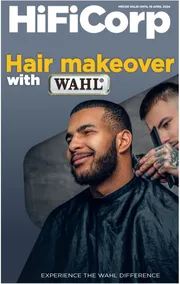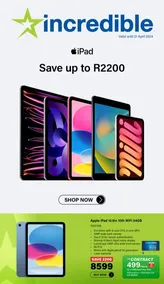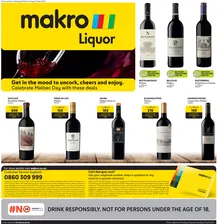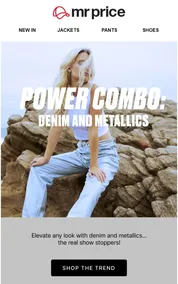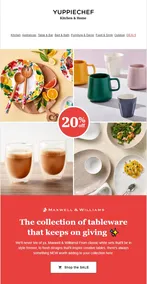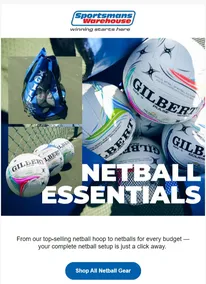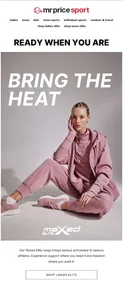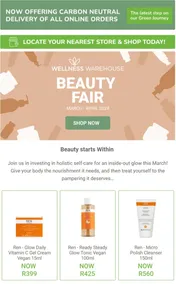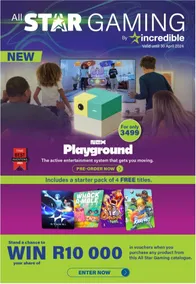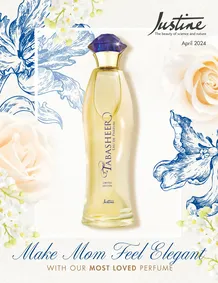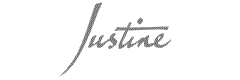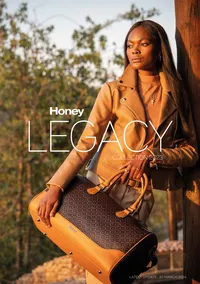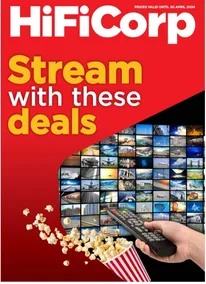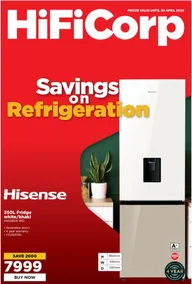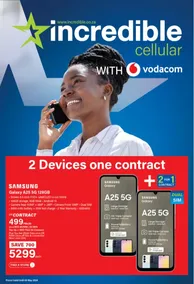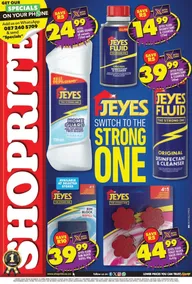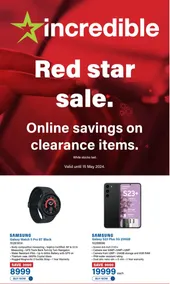Google Play rewards programme now available in South Africa

Google has announced that its free rewards programme for the Google Play App Store is now available in South Africa.
The rewards programme allows users to earn points on games, apps, movies, in-game items, subscriptions, and more.
Users can also earn Play Points by downloading featured free apps and games.
Launched in Japan in 2017, South Africa joins 12 other countries where Google has decided to expand its Play Points programme.
These points can then be used to redeem in-app items or as Google Play credit to be used for paid apps or subscriptions.
Director of Africa Platform Partnerships for Android and Play, Mariam Abdulahi, said that the company launched the programme to show its appreciation for the more than 2 billion people in 190 countries who use Google Play.
“Over the past two years, millions of people have joined the programme in countries where it’s available. From this week, South Africans will be able to sign up too,” Abdulahi stated.
How it works
Google Play Points features four reward levels – Bronze, Silver, Gold, and Platinum.
Your level is determined by how many points you have collected, with higher levels increasing your earn rate and including perks like weekly prizes.
This how much points you earn, depending on what you spend per level :
- Bronze – 1 point per R17 spent
- Silver – 1.1 points per R17 spent
- Gold – 1.2 points per R17 spent
- Platinum – 1.4 points per R17 spent
To move from Bronze to Silver, a user would have to earn 150 points, thus spending R2,550.
However, there are also weekly points events which can boost your earning rate on select games and movies.
In addition, users will earn three times the Play Points on everything they buy in the first week after signing up.
Alternatively, the points can be spent on coupons or bundles for games like Angry Birds 2, Candy Crush Saga, or Marvel Strike Force.
To start earning Google Play Points, open the Google Play app, select the menu in the top left and select “Play Points”.
See Video:
Written by: Gabriella Steyn.
Guzzle Media